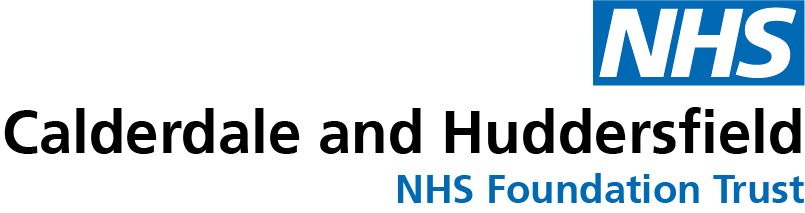The clocks go back early on Sunday 27th October and EPR will be unavailable for a short period of time. Here is an overview of what you need to know, and what you can do to make it as smooth as possible.
What’s happening and when?
On Sunday 27th October 2019 EPR will be completely unavailable to colleagues between 00.45am and 01.15am (so around 90 minutes allowing for the clock change).
What you can do in advance and where to find supporting information
- The 724 carts will be available during the downtime for ED, Acute Floor and ICU. Patient Flow for all remaining clinical areas IF needed.
- Make sure you have enough paper documents in your downtime packs.
- Make sure you know how to print from 724 carts.
- This would also be a good opportunity to refresh yourself of your local Business Continuity Plans (BCP).
On the night
- The 724 login details will be shared with the ED, Acute Floor, ICU and Patient Flow for during the downtime. If you need any patient information during this time, refer to staff in your area.
- You should aim to give routine meds outside of the planned downtime period where possible.
- If PRN meds are administered during downtime, record them on the paper MAR chart and document in EPR once the system is back up and running. This includes infusions and sliding infusions – please see the Printing the MAR for a quick guide on how to record medications.
- Pathology / Radiology requests should also be made on paper, unless urgent; then you should ring through the request. Please click the links for the relevant forms: Radiology Forms & Pathology Forms
- The HOOP team will continue to work as normal and the system will still be available – results will feedback into EPR when the system resumes.
Capacity Management – it will help to think about patient movement outside of the downtime period to keep it to a minimum:
Porters / Bed Cleaning requests at each location:-
- Porters HRI – Please revert back to bleep through hospital switchboard
- Janitors HRI – Please revert back to bleep through the hospital switchboard
- CRH – Please call the helpdesk on ext. 4600
Once downtime is complete:-
- Once the planned downtime is complete log on to your computer and back in to EPR
- The 724 login information will be reset and cannot be used again
- Log your downtime activity in EPR as soon as you can, including recording of drug administrations, which can be entered into EPR retrospectively – the time administered can be amended in the drug administration window