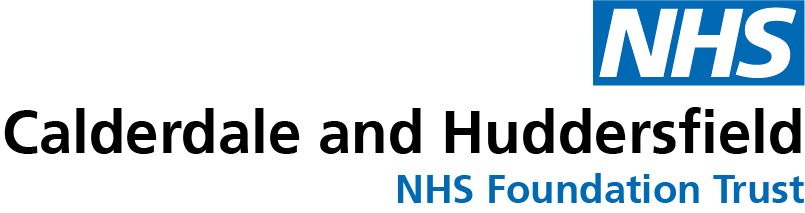Still getting to grips with our new email system? If you can spare the time why not register for a free webinar* to help you get the most out of it? We have three different hour-long sessions set up next week for colleagues covering different areas of Microsoft 365.
You also need to register for the webinar so you can be sent a link to join it. It might also be worth bringing your headphones in so you don't disturb colleagues.
__________________________________________________________________________
Tues 11th June 11am to midday - Getting Started with Outlook Web Application
Outlook on the web is a personal information manager web app from Microsoft. It includes a web-based email, a calendar tool, a contact manager, and a task manager.
Register here: https://vitalystevents.zoom.us/webinar/register/WN_Xyl6l3mZQvCELK-DwBnVAA
___________________________________________________________________________
Weds 12th June 11am to midday - Getting Started with Teams
What is Team? Teams includes business messaging (instant messaging), internal telephone calls, video meetings where file sharing is easy and screen sharing so that participants can work together without having to be in the same room.
Register here:https://vitalystevents.zoom.us/webinar/register/WN_q-2uCTSbRbigkKl-ZgawUQ
___________________________________________________________________________
Thurs 13th June 11am to midday - Collaboration Across Office 365
What are the collaborative tools in Office 365?
This webinar touches briefly on some of the other tools available to help us work together more smartly, incuding:
- SharePoint Online is a collection of cloud- and web-based technologies that helps organisations share and collaborate with teams and partners. Ideal for sharing and saving documents
- Office 365 Planner, offers people a simple and highly visual way to organise teamwork. Planner makes it easy for your team to create new plans, organise and assign tasks, share files, chat about what you're working on, and get updates on progress.
- OneNote 2016 is a digital notebook that provides a single place for all of your notes and information—everything you need to remember and manage in your life at home, or at work. You can store your notebooks online and get to them on any of your devices.
Register here: https://vitalystevents.zoom.us/webinar/register/WN_FjPWGrQKRPiv6ZXw4hXgGg
*Webinars are online meetings shared through your computer. You'll be able to type questions on the day (like an online chat) as well as submit them in advance. Vitalyst are delivering the Webinars as part of our ongoing support.