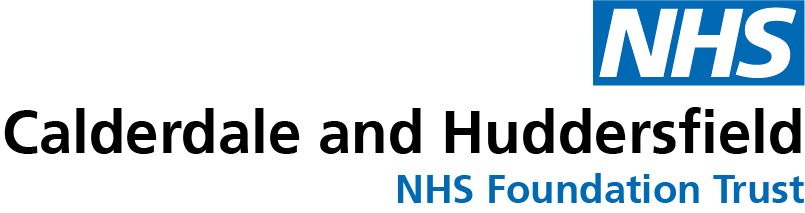Patient Demographic errors occur when a wrong patient record is selected when tracing, and then updating/overwriting the information presented to match the details of the patient which is being registered. Once updated on EPR this information is uploaded on to the National Spine, which effects both national (GP’s) and in-house systems.
If a patient hasn't been treated at CHFT (or Bradford) since EPR was switched on, colleagues normally search for their record via the National Spine. The Spine searches for the 'closest match' to the search - and then offers the opportunity to overwrite any infomation. If you do this without checking other demographic information, it means other medical information, such as allergies will be overwritten. They may also lose their place at a GP practice as GPs receive updates too.
What you can do to avoid errors:
- Check and read any screen you are presented with.
- If there is no MRN (patient number) and you are using demographics to search, you should enter the Surname, Forename, Gender and DoB. This should limit the number of returned patients
- You should then check addresses etc. to verify you have the correct patient.
- If there is any doubt whatsoever on the record pulled from the Spine, click No to start a new registration for the patient
A good question to ask would be whether the patient has been to the Trust before. If they haven’t it is unlikely they will be in the system (unless they are known to BTHFT) and a new registration will be required.