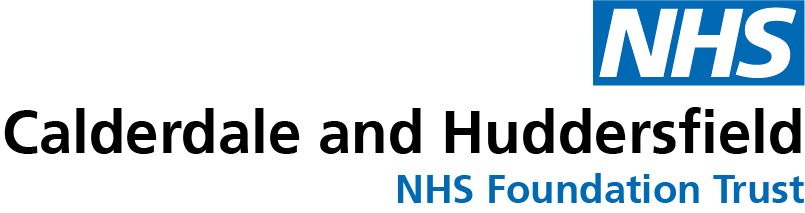Tap and Go is being upgraded over the coming months which will mean icons like FirstNet, Powerchart and PMOffice will be on desktops. Work in Outpatients will take place overnight to avoid disruption to clinics.
The Outpatients upgrade starts on Monday 30th April and work will only take place out of hours. For wards, the Health Informatics Project Team will be in contact to arrange a suitable time for the upgrade, and identify which workstations are converted to Kiosks where you can tap in and out quickly.
- Please make sure any local documents are saved on your Personal or Departmental Shared Drives.
- Please use the EPR icons that are available on the desktop.
The upgrade will mean:
- EPR icons are on the Desktop, e.g. FirstNet, Powerchart, PMOffice
- Kiosks with Tap and Go Readers for each computer in Outpatients
Where can I use Tap & Go?
Card readers will be available in clinical and outpatient areas, where staff frequently sign in and out of clinical systems.
- If a computer is frequently accessed by lots of different people, such as a busy area of a ward or nurses station, it will be set up as a ‘Kiosk’, so anyone can tap in and out quickly.
- If a computer is used by one person per shift, such as a Sister’s office or consulting room, it will be set up as a ‘Single User’ machine.
- This will give the user additional direct access to their own documents and folders as well as the clinical applications.
- There will also be computers in non-clinical areas which remember your Tap & Go settings but don’t have a card reader. You’ll sign into these with a username and password, but won’t need to sign into every clinical system separately.
Tap & Go Security Measures
Tap & Go will make it quick and simple to access clinical systems, but we still need to maintain the security of confidential information. To ensure this:
- You should always tap out to close your session so no one else can access your account.
- An unattended computer will automatically sign out. You’ll need to tap in again to use it.
- If you don’t use a computer for an extended period, you’ll need to use your PIN again when you tap in.
- If you need to access the Spine (a national NHS database which stores someone’s NHS Number and other basic demographics) as part of your record keeping you will also need a smartcard.
- Just as with a bank card, if you use your PIN code incorrectly too many times, you will need to reset it by calling your IT Service Desk.
- If there are any issues with your Tap & Go account, please call the IT Service Desk.
Any questions about this item please contact Amber Fox by email amber.fox@this.nhs.uk