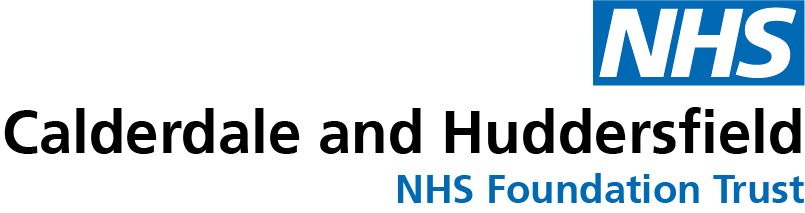Our new intranet launched this week. A small number of colleagues have asked how they access clinical and non-clinical systems. Here's an update, plus a huge shout out to our fab Webteam colleagues and editors without whom it wouldn't have happened.
Accessing systems
The icons for all existing systems can all be accessed via two new folders on desktops (see image of icons below). The icons have been removed from the intranet because they are standalone systems that don’t require the intranet for access.
So all the clinical and non-clinical systems you have always accessed are still there – just on desktops rather than the intranet (see icons below).
If the Tap and Go Kiosks have not been rebooted lately the icons won’t show.
Searching is soooooo much better now
We've improved our search function, so why not have a go and try looking for something? It works a bit more like Google now. We've produced some hints for searching.
Quick note: to search for policies and documents you must be in the library itself as it's actually a separate database.
If you need to know more about the new intranet and its features please click here.
Policies & Documents Library
All our policies and guidelines should be added by the end of this week.
Plus form here you can also access the Clinical Document Repository and EPR SOPs.
We know that some colleagues may want to access the old site so we've put a green button on the homepage so it can be accessed.