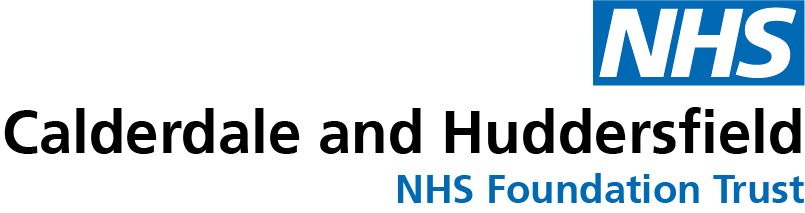1 Access
We’ve now fixed a large number of access issues for colleagues. We’re working through them as quickly as possible, so if you have logged an issue be assured we will get to it as soon as we can. If for any reason you log into EPR and your access is not what you expect, or is different to your colleague (e.g. another HCA), please contact the service desk and log it as an issue (ext. 2600)
2 BAU training
If you wish training for Capacity Management or any other EPR training then please check out the training schedules published on this website.
3 Admission/ transfer / discharge process
It is important that staff follow the correct processes to admit, transfer and discharge patients to support patient flow. If the correct admission process is not followed, ward staff caring for inpatients will not be able to commence care. Incorrectly discharged patients can potentially ‘block’ beds on EPR.
A full suite of SOPs relating to this can be found at:
http://epr.this.nhs.uk/document-repository/ptr-view-subcategory.php?cat=22
4 Continuing to escalate to service desk
Any issues related to EPR should first be discussed with your EPR Friend or floorwalker. They should also be registered with the service desk to ensure that any common issues are picked up. Call 2600 or use Remedy on Demand.
5 Applying labels to specimen containers
Labels are being applied to specimen labels incorrectly, so they are difficult to read or scan. This can have an impact on the ability to process diagnostic tests. There is a working instruction on the EPR Website showing the correct way to apply.
6 DNACPR – complete in full
When recording DNR (Do Not Resuscitate), it is important that the process is fully completed otherwise this important alert will not show on the patient’s banner bar. Instructions on this process can be found in the Clin Docs section of SOPs: CHB_CD_027_ Confirming and Modifying Resuscitation Status in Adults.
7 Phlebotomy requests
If you order a test in EPR at the moment, results will go back to ICE, so you need to check there. We are looking into this issue to ensure that it is fixed and results go to EPR in the future. The release of this fix is imminent.
8 Using SOPs
SOPs give step by step instructions on how to carry out many common processes in EPR. These easy to follow guides are a great reminder of what you learned in training. Before go-live, 100s of SOPs were created to support you. You can find these on the EPR Website at: www.epr.this.nhs.uk/epr-sops
If you are stuck on how to do something have a look and see if you can find a SOP that can help. And we have just uploaded a number of pharmacy SOPs which can be found under the e-prescribing button.
We could have never anticipated every single SOP required. it’s important to remember that our EPR is being implemented jointly with Bradford and we have produced all of the SOPs together. So if you identify the need for a SOP which hasn’t been created, please log it with the service desk so we can make sure it is properly checked and signed off.
9 Plugging in devices
With the introduction of EPR, there’s lots of new devices to plug in, so it’s easy to forget that your wireless label printers need charging as well as your computers. It’s important you do this, as when they are fully charged the printer remains ‘live’. Printers which run out of charge or are allowed to go off for an extended period of time may take up to 15 minutes to restart.
10 Booking follow-up appointments
It’s important if you identify a follow-up appointment is required that it is done in EPR as soon as possible. Guidance is attached on how to do this.