Our colleagues in The Health Informatics Service (THIS) are gradually upgrading all laptops and desktop computers with Windows 11 software. It's a rolling programme, which will take some time to complete.
If you've had your system updated, the team have created a few simple guides to show what's changed:
Windows 11 - How to Move Taskbar Icons to the Left
Windows 11 - New Right-Click Menu
Windows 11 Tips, Tricks & Features | Microsoft
What will happen and is there anything I need to do?
All Trust laptops will be upgraded in the first instance. Colleagues will be prompted to restart their PC once the software has downloaded in the background. This is the same process as current upgrades that happen every fortnight or so, though it may take up to 30 minutes, depending on your device and internet speed. Please give yourself sufficient time to allow for the installation to complete. Please do not turn off your device or interrupt the installation during this time.
Desktop PC upgrades will follow later this year. THIS colleagues are testing it so that there is minimal impact for colleagues.
Please save important data to your network drive
It’s good practice to ensure all important data is saved to your network drive. This will help prevent potential data loss and keep your information safe and accessible.

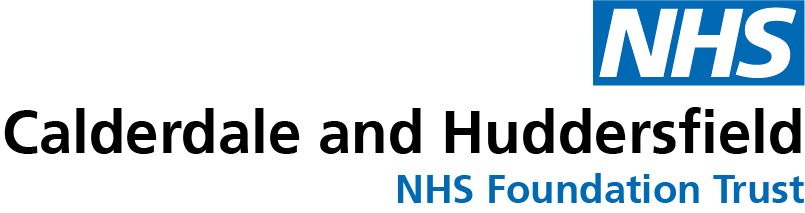
.jpg)