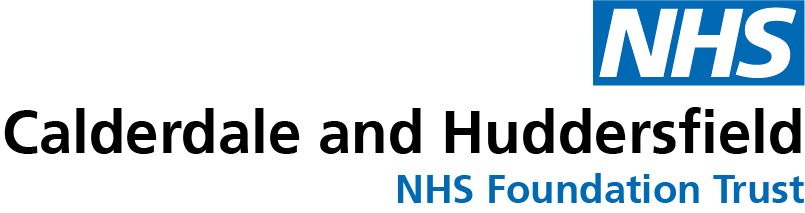There are some changes happening today which will impact colleagues who use a mobile device to access our CHFT applications.
For those colleagues with a works device
From today colleagues who do not have our new mobile security application (called Intune) installed on their device, will not be able to access Outlook, Teams, Excel, Word, PowerPoint and OneDrive. If you still need it installing, please contact the Service Desk. Intune replaces our current Sophos software.
If you use your own device to access Trust applications
To make sure the Trust is kept safe and secure, and to ensure we are in line with national requirements on Information Governance and Security, colleagues who want to use Outlook, Teams, Excel, Word, PowerPoint and OneDrive for CHFT business must firstly read the Mobile Communication Policy. Once this has been done, please log into Remedy on Demand and complete the Bring Your Own Device – Intune form. This form can be completed instead of Appendix 2 in the policy, making it a simpler process.
The Bring Your Own Device form triggers a request to the Health Informatics to install Intune onto your personal device and allows you to work securely. It means that should your own device be lost or stolen, they can stop access to Trust applications and data. Please note, only Trust applications are managed by Intune on your personal device.
Please note: If your Android is lost, the Company Data will be removed from the device. For Apple users we also have the ability to wipe the Company Data as well as fully wipe the device. This would not be actioned unless requested by the device owner.
Please contact the Service Desk as soon as possible if you have not had your phone migrated to Intune.