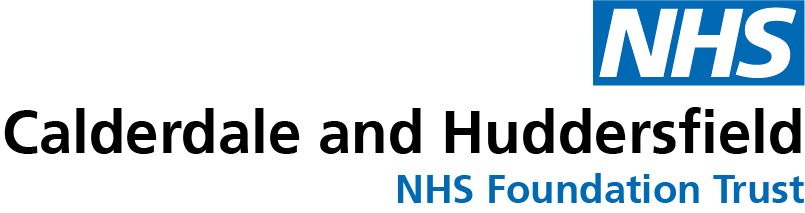Save time contacting the IT Service Desk to reset your password.
If your device is registered with Imprivata - Tap & Go Kiosk or Single User Workstation (including desktops and laptops) you can reset your password in four simple steps.
To reset your password, use the ‘Forgotten Password’ option on the login screen and follow the on-screen instructions. You’ll need to answer the security questions you selected previously.
If you do not know your security questions, please ring the IT service desk who can reset them. Call 2600 from a Cisco phone or either 01484 342600 or 0845 127 2600.
For screenshots and a handy guide please see the attachment below.