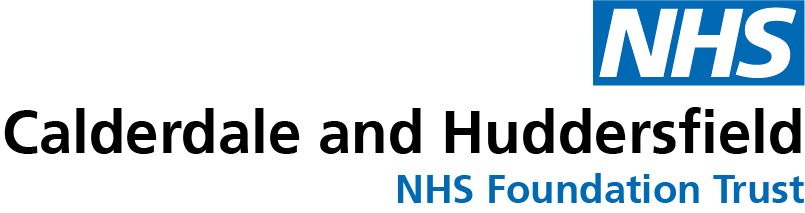This is a reminder of the Trust-wide email sent last Thursday, 13th July.
Who needs to read and action this message?
- Colleagues at Band 8a and above must make sure, as soon as possible, that any WhatsApp messages relating to Covid-19 decision making are saved onto the Trust network, as they could be requested as part of the national Covid-19 Inquiry. See guidance on Exporting WhatsApp messages HERE
- Plus, any colleague with an Apple device should also take note of changes to our mobile security below. Completing the process outlined in this mail before next Thursday 20th July will save you attending a drop-in session after this date.
*******************************************************************
The Health Informatics Service is implementing a new solution to replace the Sophos Mobile Device Management (MDM) software currently installed on all Trust corporate mobiles. The upcoming change is required as the current MDM solution (Sophos) is reaching the end of its contract.
We will be installing Microsoft InTune as the new solution to ensure the security and management of mobile devices continues to be delivered across the Trust. The migration will be completed in three phases and is based on the phone model. This is because the configuration (known as enrolment) differs between Apple, Android and medical devices.
IMPORTANT – This phase is only applicable for the Apple iPhone models below. Android users will be included in another phase:
- IPHONE 6S (and above)
- All IPHONE SE
- All IPHONE X
To find out your model, please go to Settings -> General -> About where you will find your model information. If your device is older than this, please disregard as further details will follow.
Device enrolment
Detailed instructions on how to enrol your Corporate Apple device and unenroll from Sophos are available by following the links below. Note: if you are a Band 8a and above, please make sure you have read and actioned the Exporting WhatsApp messages before following the guides below:
- Exporting WhatsApp Messages HERE
- Step one - Unenroll from Sophos HERE
- Step two - InTune Enrolment
Apple Company Portal THISCHFT.docx
The process for Apple devices should not take longer than 10 mins, after you unenroll from Sophos. Please ensure you follow the step-by-step instructions carefully.
Frequently Asked Questions (FAQs):
Q: What actions do I need to take?
A: At this stage, colleagues with Apple devices need to follow the linked guides above to unenroll from Sophos and Enrol into InTune. For Android devices no further action is needed at this point. Further comms will follow.
All colleagues of band 8a and above should read and action the Exporting WhatsApp Messages link above
Q: What differences should I notice?
A: Rest assured, we have tried to mirror your existing experience on Sophos, the only noticeable difference should be the restrictions on copying data outside of work applications, for example copying text from work emails into personal WhatsApp accounts.
For colleagues using the built in mail and calendar on Apple, we'd ask them to use the Outlook App for work emails and calendar.
If you do not enrol your Apple device (as per the models above) before Thursday, 20th July, you will need to attend a drop-in session to ensure your device is fully security compliant. These sessions could take up to one hour. Further details on these sessions will be advertised shortly.
Thank you for your cooperation and understanding during this transition. Should you have any immediate questions or concerns, please reach out to the Health Informatics Service Desk. We are committed to providing the necessary support to make this transition as seamless as possible.