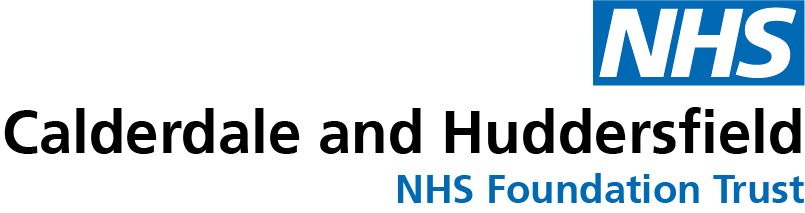It is now easier to get hold of the right CHFT Word and PowerPoint templates when you are creating a new document. When you open Word or PowerPoint, just click on 'New' on the left hand menu, find the option for 'Calderdale and Huddersfield NHS Foundation Trust' and choose your template (see document attached).
There are templates for internal and external Word documents and PowerPoint presentations. The documents also have inbuilt styles and guidance on making your document accessible.
You can find further guidance on making your information accessible and easy to read on the intranet: Branding, logos, templates and writing style - CHFT Intranet
If you have any feedback, please contact CHFT@cht.nhs.uk