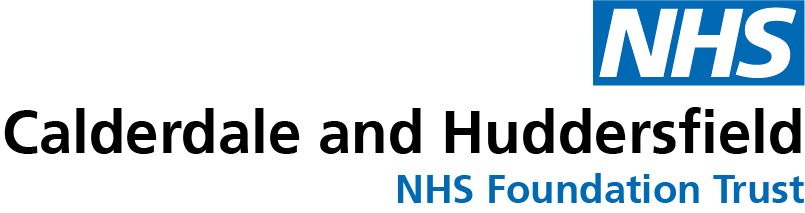Our Acute Response Team (ART) has seen a significant increase in job requests that are not appropriate for attention or action during out of hours (nights and weekends). A recent audit showed they can receive as many as 1,000 jobs via the ART OOH (out of hours) system within a 48-hour period.
Every one of these jobs must be triaged and assessed by a member of the team - this is carried out by just one colleague at each site, as other nursing colleagues are generally supporting wards. Please also remember that out of hours, clinician cover across the hospital is significantly reduced, which means all jobs must be clinically prioritised, and only acute and urgent jobs are addressed.
Here are a few things to consider to help make sure those with clinical priority are seen first:
Do you need to send a job through ART OOH?
- Please only send jobs that you consider to be urgent or acute, that need immediate or urgent review
- If your patient needs an urgent review from ART, please contact them directly via the switchboard, extension number (3358 at HRI and 4924 at CRH), or bleep. If this is sent as a job via ART OOH, it may not be picked up immediately and the review could be delayed
- Can the job can wait until the morning / normal working hours? Has this issue been long standing? Can it be addressed by the day team? Is there anything you can do in normal working hours to ensure this will not need addressing overnight?
Information to add or to check before submitting a job, and checking progress of a job:
- Add your name and Ext Number to your ART OOH tasks – this makes it much easier for the appropriate practitioner to contact you to communicate updates about your request
- Please check if a job has already been sent for your patient before submitting another as the team receive a large number of duplications.
- If a job has been sent already, there is no need to re-send it if it has not yet been completed. The jobs are on a list and are completed in order of clinical priority
- Please be mindful of the NEWS alerts you are sending through. If no action or advice is required, and you are satisfied with your patient’s clinical condition, the NEWS alerts do not need sending via ART OOH
- You can check the progress of your job and add additional comments using the Nervecentre devices or on the ART OOH home screen on the desktop. (If you are unsure how to do this, please ask a member of ART to show you)
For general questions or queries, there may be a protocol / policy available on the intranet to guide you. Alternatively, you could seek advice from senior members of the team available on your ward area.